LastPass puts all of your individual passwords behind one master password. When you type in that master password, LastPass can then automatically log you in to any web site you visit with saved login credentials. Even better, LastPass syncs passwords over the Internet, so all your saved passwords on your work computer, for example, will always be synced up on your home computer. [LifeHacker]
Features
AUTOMATIC FORM FILLING - Automatically fill forms!
Set up multiple 'profiles' and automatically fill your personal information into web forms accurately and safely
ONE CLICK LOGIN - Stop typing in passwords!
Easily log into your websites seamlessly with a single click of your mouse button.
SECURE YOUR DATA - Protect against identity theft!
Your sensitive data is encrypted on your PC. Only your LastPass password can unlock your data and only YOU have it.
SYNCHRONIZE ACROSS BROWSERS - Using multiple browsers/computers?
Your data is securely synchronized across all devices giving you access to it anywhere at anytime.
STORE SECURE NOTES! - Store other types of data securely!
Your LastPass vault isn't limited to only securely storing usernames and passwords - ANY confidential text data can be placed in your vault for safe keeping.
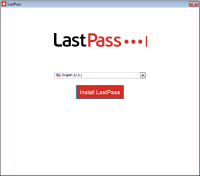

No comments:
Post a Comment